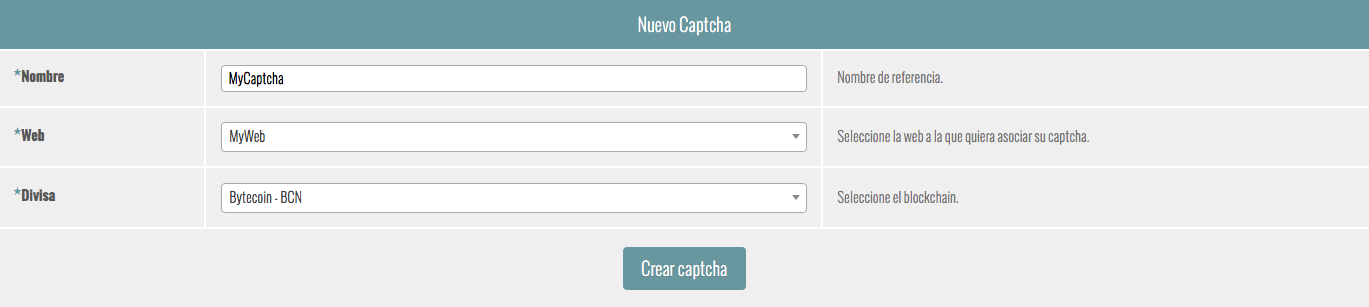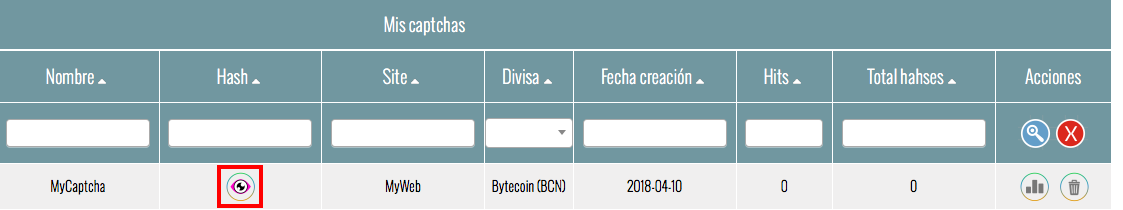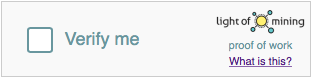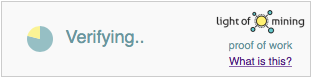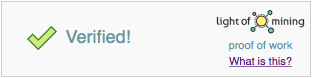Minado Web:Minado Captchas:index/en
Captcha Verification Miner
If you own a web with a form, you can use the user verification precess to do a little mining. Verification mining process will by a captcha.
If you do not have set the mining web yet, you can read how to do it here.
Captcha Setting
First thing you have to do is to set the captcha. Go to Light Of Mining panel My Captchas section.
Select the owning web Seleccione la web a la que quiera asociar el captcha (recuerde que ha de haberla configurado previamente) y la divisa. Escriba un nombre de referencia para el captcha.
Una vez creado, se mostrará en el listado de sus captchas.
Cómo funciona
Para utilizar el captcha, inserte el siguiente código dentro de su formulario:
<script src="https://webmnr.lightofmining.com/captcha-generator.js" async></script>
<div id="lom-captcha" data-hash="my_captcha_hash"></div>
En el campo data-hash escriba el código hash correspondiente a su captcha. Lo puede obtener clicando en el icono ![]() de su captcha.
de su captcha.
Una vez implementado este código, al cargar su formulario se generarán dentro de él un input de tipo hidden con identificador verified, y un iframe. El input se creará de la siguiente forma:
<input type="hidden" id="verified" name="verified" value="0"/>
Por su parte, el iframe mostrará el captcha:
Al clicar en el checkbox del Verify me, comenzarán el minado y la verificación:
Si el minado y la verificación se realizan correctamente, se mostrará el siguiente aviso:
El nuevo valor de verified será el código hash de la web a la que haya asociado el captcha. Al enviar el formulario, compruebe que el valor del input con identificador verified es correcto.