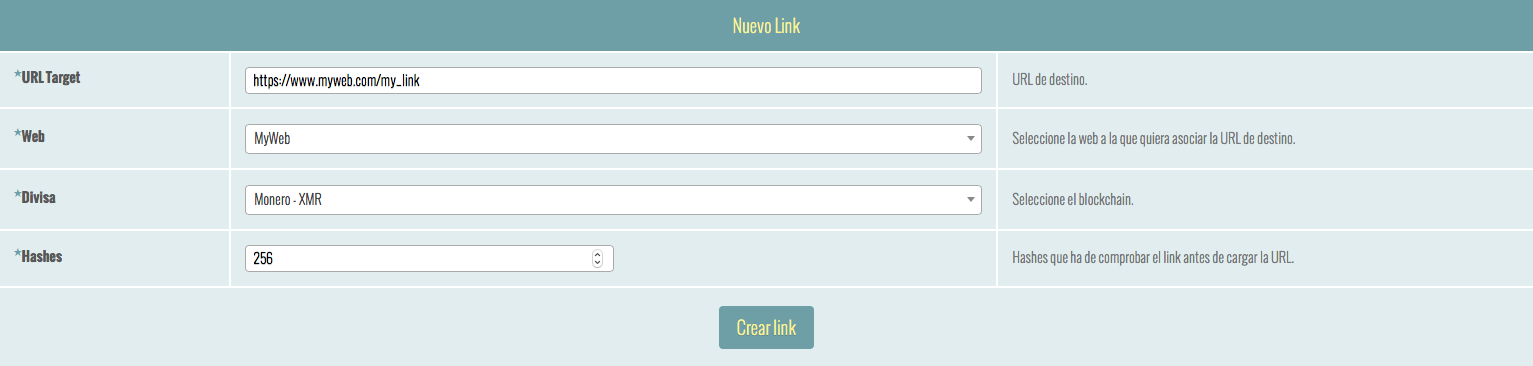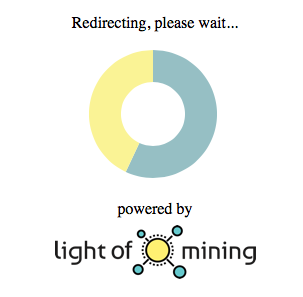Minado Web:Minado Redireccion URL:index/en
URL Redirection Miner
If you own a web with links, you can use the load of those links to do a few seconds mining. URL redirection mining consists on setting a shortlink through which load your link. The shortlink will perform the mining process, and once completed, it will redirect to the origin link.
If you do not have set the mining web yet, you can read how to do it here.
Link Setting
First thing to do is to set your shortlink. Go to Light Of Mining panel My Links section.
Write the address of the origin link to be redirected (target) and select the owning web (remember to set it previously), the currency and the number of hashes to be mined.
Once created, the shortlink will be displayed in the list below.
How does it work?
To use the shortlink, you must change the target address by the mining URL. The mining URL adding the shortlink to www.liom.me/. Ep: www.liom.me/b8ae7d
Once changed, when you click the link, the new URL will do the mining. You will see the follow screen:
Once the mining process has being completed, it will redirect to the origin link. Remember that the time expended in the mining process will depend on the number of hashes set by you while setting the shortlink, as well as the client CPU processing capacity.