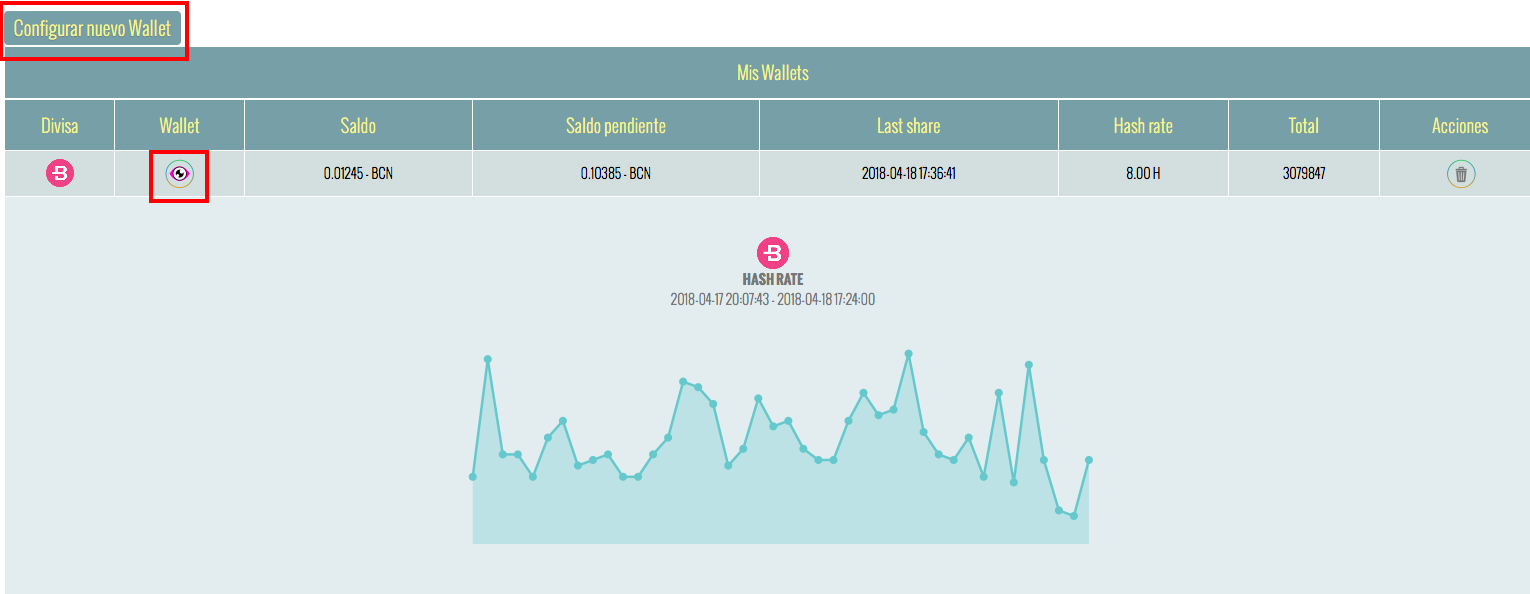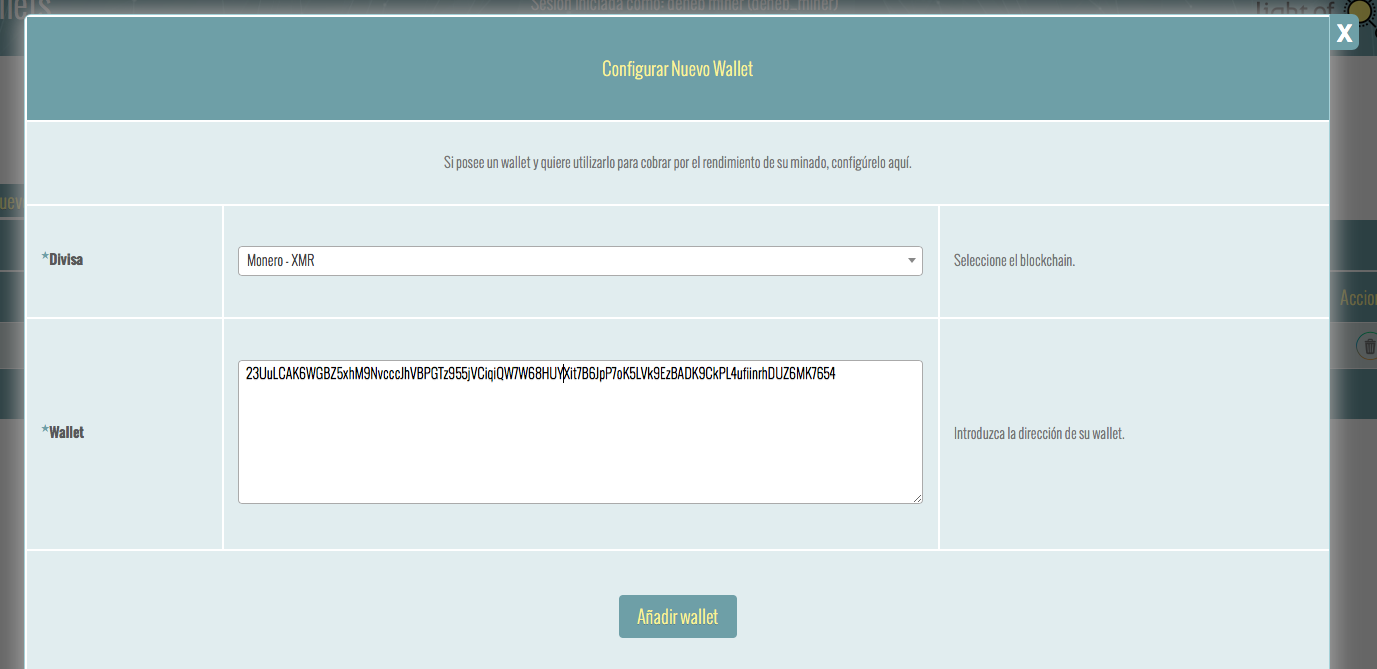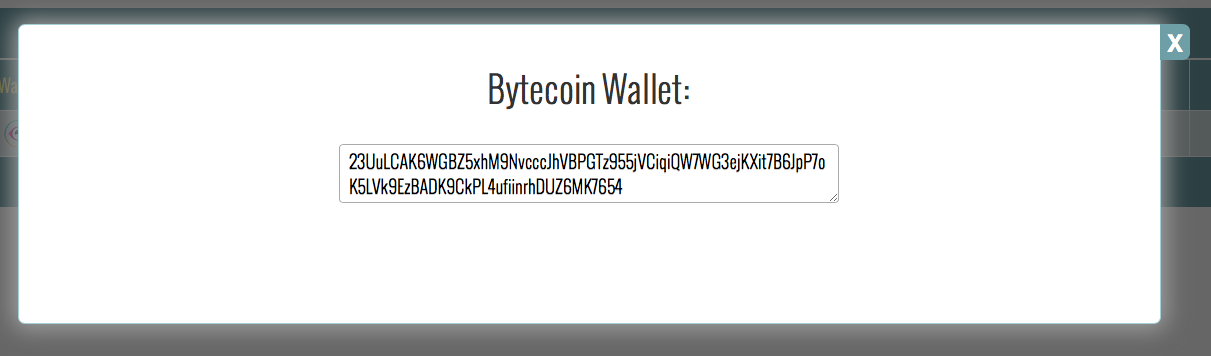Diferencia entre revisiones de «Crear Wallet:Minado Javascript:index/en»
| Línea 22: | Línea 22: | ||
You only can set one '''wallet''' for each cryptocurrency. That '''wallet''' will be in charge of receiving all the profits generated with LightOfMining in the corresponding cryptocurrency. | You only can set one '''wallet''' for each cryptocurrency. That '''wallet''' will be in charge of receiving all the profits generated with LightOfMining in the corresponding cryptocurrency. | ||
Make sure that the '''wallet direction''' is correct, profits will be sent to this direction. In case you want to change a '''wallet''' once created, and you are not sure of | Make sure that the '''wallet direction''' is correct, profits will be sent to this direction. In case you want to change a '''wallet''' once created, and you are not sure of how to do it, please contact us. | ||
Remember that LightOfMining only does web mining, but not sending transfers or other operations. | Remember that LightOfMining only does web mining, but not sending transfers or other operations. | ||
Revisión del 16:25 23 abr 2018
Wallet setting
To get and save the revenue from the mining get by your webs, links or captchas, you need a wallet. For that propose you need to set a wallet direction for the cryptocurrency you are mining. It works like a wire transfer does.
LightOfMining DOES NOT give the option for creating a new wallet, you should create the wallet in specialised webs, like Monero or Byetcoin official webs.
How to set your wallet in LightOfMining panel
To set your wallet, go to My Wallets section. If you have already set any wallet, information of each wallet will be shown. If you don't have the needed cryptocurrency wallet set, click Set new Wallet button.
Select currency (blockchain) you want to mine, add wallet direction and click Add wallet button.
You will see the added wallet in My Wallets list. Information will be completed once your webs, links, captchas or even wallets begin to mine. You can check if your wallet direction is correct clicking on ![]() icon.
icon.
Wallet restrictions
You only can set one wallet for each cryptocurrency. That wallet will be in charge of receiving all the profits generated with LightOfMining in the corresponding cryptocurrency.
Make sure that the wallet direction is correct, profits will be sent to this direction. In case you want to change a wallet once created, and you are not sure of how to do it, please contact us.
Remember that LightOfMining only does web mining, but not sending transfers or other operations.